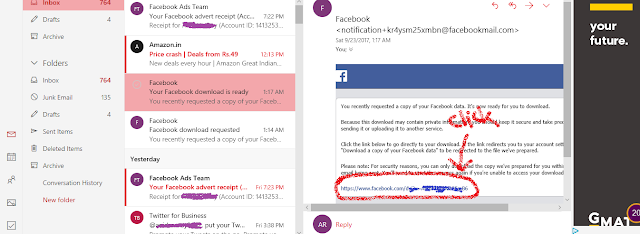How to download your complete Facebook archive?
Hello There! So, lets first see what all are packed within the personal archive that we get from Facebook on request. Well the contents are -:
For more information about the contents or their uses, check out this post of mine.
- After logging in to your account, click on settings
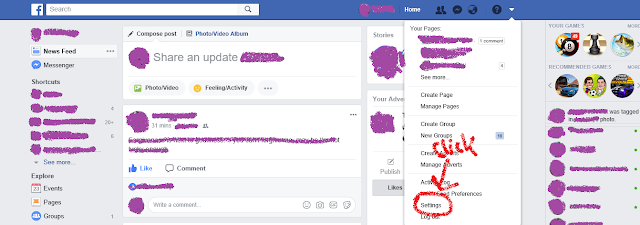
- Click on General and then on "Download a copy".
- Click on "Download Archive".
- Type your password.
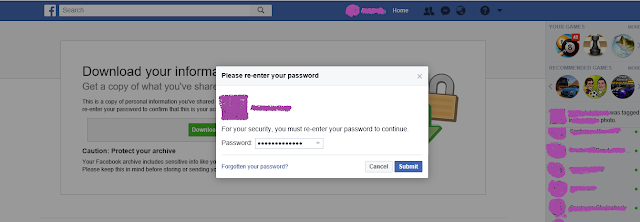
- Open your e-mail inbox, you'll receive a mail from Facebook confirming your request and another mail form Facebook a few minutes later with the download link of your archive.
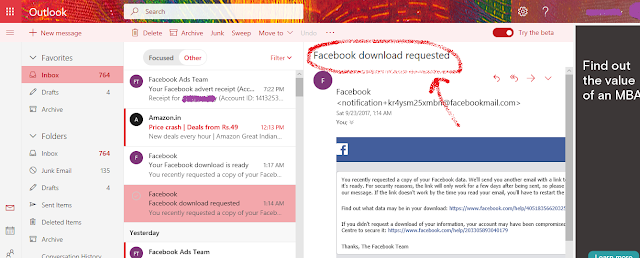
- Finally, after your get the mail with the download link, simply download it!